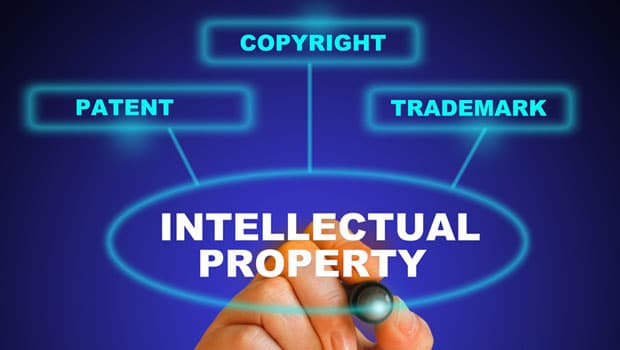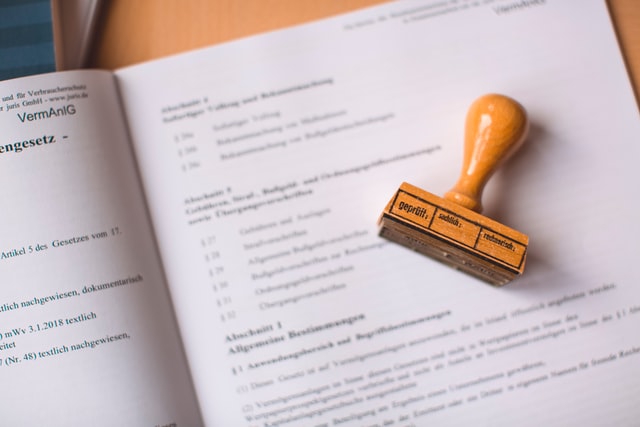Amazon is now the world’s largest online market, having millions of retailers and a diverse range of customers. As a result, every day is a new opportunity to make a sale, and even a single day of inactivity can freeze your business. Although no seller wants to lose sales or an entire day of activities, there are some things that sellers accidentally make that result in the account being deactivated, like fake product listings.
How Does Your Account Get Suspended If You Have Fake Product Listings?
A fake report can occur for one of two reasons!
First, the customer was not happy with the purchase and wanted a refund. Second, even though the buyer got a genuine product, they would report it as fake product listings.
The second case is the result of a hijacking. Unfortunately, hijackers and counterfeiters can be found throughout the Amazon marketplace. They would duplicate your listings. Such as the photo, content, and critical points, and use lower prices to entice buyers.
Buyers will be attracted to buy the product because of the low price, only to be unhappy when they get a fake product. Even if you are not guilty, the customer may wrongly report your genuine one as fake product listings.
These two conditions are totally outside the seller’s control. But still, Amazon takes the sale of fake product listings seriously. And will suspend your account without a delay if they get a complaint.
How To Reinstate Your Amazon Account?
Let’s walk through the reinstatement procedure to give you an idea of what to expect. Before your seller account is suspended, you will be given a 30-day notice.
It should be noted that the specific reason for the suspension is not always disclosed. However, you can still use this time to contact a specialist to make a plan of action.
You must submit the appeal letter to Amazon in 30 days. You would lose some of your seller privileges during this time.
After filing your appeal, you have to wait for a judgment on whether or not your account gets back to normal. If they turn down your request, you can try again.
How To Appeal After Suspension of Amazon Seller Account?
There is only one approach to reactivate a banned Amazon seller account: create a plan of action.
Amazon will determine if you refuse the suspension letter and make a new account.
Remember that having multiple amazon accounts is one of the grounds for suspension. If you try to resolve the reason for your suspension by performing another violation, you will face a permanent ban from Amazon.
Returning to the point, a plan of action is something you have to submit early yet you cannot write it hastily.
Here are some points you should follow in your suspension appeal letter:
Acknowledge the Issue
Make sure to recognize the problem while writing your appeal. Denying the situation or criticizing others does not seem like it would come from a solid, reliable business. And that can also reduce the account reinstatement chances.
Explain Your Solution
After recognizing the cause, describe the steps you’ve made to resolve the issue. You may provide evidence that you are a trustworthy seller.
Highlighting your track record will offer you more credibility. And will help you satisfy Amazon that the cause for the restriction is a one-time affair.
Make a Promise
Finally, describe how you intend to avoid repeating the same mistake. Keep in mind that Amazon receives thousands of messages every day, so keep it as brief as possible.
The use of bullet points and keywords can improve the readability of your argument.
Conclusion
There are lots of reasons why Amazon may suspend your seller account. And we have stated the majority of them already! Some of these may be due to factors beyond your control.
Although seller account suspension is somewhat standard in the Amazon marketplace, it should not be your standard.
Amazon professionals are standing by to protect your account from suspension. They are here to reinstate your account if the unavoidable happens. So, send a message to Amazon Appellate right away to get your account back for sure.