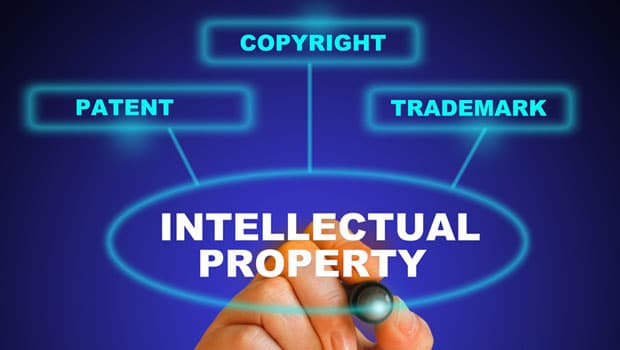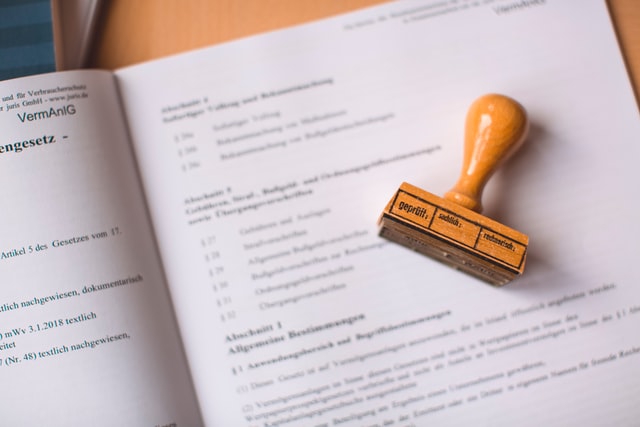In 2019, twenty percent of all third-party sellers on Amazon received a suspension. And the leading cause of breaks was condition guidelines’ violation. So if your Amazon seller account has been suspended due to any reason, you’re probably wondering how to reinstate it.
The great news is that it is possible to recover your seller account after suspension. But it may be pretty tricky. At first, handling your Amazon appeal correctly is the best method to reactivate your account. So, you can avoid losses in revenues and reputation.
Before going through these steps, let’s go over the basics of Amazon condition guidelines.
What is Amazon Condition Guidelines’ Violation?
While a massive percentage of Amazon’s products are new, all the products on Amazon are not brand new. Some products are used second-hand, and a few are not in excellent condition but are acceptable. Amazon Condition Guidelines can help you understand which product you can and cannot sell on this marketplace.
If a seller does not follow these guidelines while listing products, Amazon will suspend the seller’s account. When Amazon deactivates or suspends your account, it prevents you from making future sales, holds your money for up to 90 days, and charges you 50 cents per unit to return your inventory.
What if your account also has been suspended due to condition guidelines’ violation? Don’t worry! Continue reading to find out the best way to reinstate your account.
Best Way to Reinstate Your Amazon Seller Account
The only way to recover your account after is suspension is by submitting an appeal. Following are the steps to submit your request more effectively:
Identify the Cause of Your Suspension
To create an appeal, discover all of the reasons and details that cause your suspension. Following that, you must select suitable words and present your issue most appropriately. Don’t be too hard on yourself! And try to accept your flaws without tripping on the platform.
To find out what went wrong, read the suspension notification thoroughly.
Create a Plan of Action
Make Amazon aware that you are a trustworthy seller. Your plan of action should include the following items:
- The main reason and your fault that causes suspension.
- Clear steps for dealing with the problem with evidence if the violation was not by your side.
- A strategic plan explaining how you want to avoid this in the future.
- A collection of positive characteristics that show how you contribute to the Amazon marketplace.
- Appeal to get your seller privileges back.
Tips for Successfully Reactivating Amazon Account
Amazon receives a large number of requests to reactivate different sellers’ accounts. Use the following tactics to make your requests stand out:
- Explain the exact reason for the suspension. As a result, Amazon will know the concerns and recognize that you take responsibility.
- Highlight your current good shop qualities and how they benefit the marketplace.
- Make a list of the robust selling methods you intend to use. It will create a positive impression of you as a seller.
- Be clear as you discuss your plans for providing customers with a better buying experience.
- Keep a professional and confident tone while you are writing the appeal.
Final Thoughts
We are hopeful that you will be able to submit your plan of action. But trust us when we say it will take far longer than you imagine. However, this means that your income will not be returned to you but after a long time, and you will be under tremendous tension too.
Because you may have all of the details to resolve the problem and restore your account, but when it comes to Amazon, not everything is as easy as it sounds!
Many sellers pursue research and gather everything they can add to their POA. However, some of them are unable to play their hand effectively or use their information correctly. Research also shows that submitting your appeal on your own has a lesser chance of restoring your accounts.
Do you also want to face that situation?
Just think about it! Consult Amazon Appellate if you’re ready to protect and restore your Amazon account. We’ll help you in fixing your issue! Reach out now!